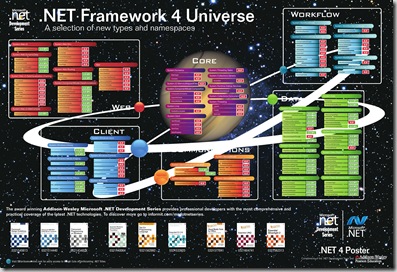Mike Fourie had a few minor updates on the handy reference to aid your work with building software in TFS 2008.
Sunday, November 30, 2008
System Center 2008 Management Packs for TFS 2008
System Center 2008 Management Packs for TFS 2008 is now available for download on Microsoft Download Center
The Team Foundation Server (TFS) 2008 Management Pack monitors exposed services of TFS. This management pack includes event rules and monitors. It is designed to proactively monitor quality and availability of TFS services and even automate recovery in some scenarios.
Feature Summary
- Auto discovery of TFS components
- Leverages ASP.NET MP and SQL MP
- Implements containment hierarchy reflecting logical architecture of the Product
- Implements a proper health model using Monitors
- Contains tasks, diagnostic and recovery for certain failures
- Events indicating service outages
- Alerts indicating configuration issues and connected data source changes
- Verification that all dependant services are running
- Targeted running of BPA against TFS Servers from Operator Console
Thursday, November 27, 2008
VSTS 2008 Database Edition GDR is now RTW
I recently blogged about VSTS 2008 Database Edition GDR RC1 which is now finally a RTW available for download from Microsoft Download Center :)
Thursday, November 20, 2008
TFS Build 2008 Reference DeskSheet
Thanks to Mike Fourie for the great handy reference that will aid working with Team Builds on TFS 2008
Wednesday, November 19, 2008
Team System Web Access Translations
Some of Team System MVPs started working on creating some translations for Team System Web Access through CodePlex as the TSWA Community Translation Project
The great work resulted in 7 new languages that are now available through CodePlex as follows:
- Croatian
- Portuguese (Brazilian)
- Turkish
- Danish
- Swedish
- Polish
- Dutch
Another release is currently in progress that will contain:
- Norwegian
- Arabic
- Portugese
Tuesday, November 18, 2008
VSTS 2010 Architecture: Prologue
Cameron Skinner wrote an amazing post discussing the composition of VSTS 2010, giving some higher level descriptions of the parts that make up the whole product.

It's a must read post ... Well done Skinner ...
TFS Collaboration Providers
Team Foundation Server Collaboration Providers is a new CodePlex Project that targets Community Contribution for Collaboration providers for different IM and VoIP integration as the TFS 2008 Power Tools enables rich integration with other team members via IM and VoIP chat.
The Power Tools integrates with Live Communicator and Windows Live Messenger Out of the Box.
Skype Provider Initial version is now available as the first Collaboration Provider in the project with more to come ...
Monday, November 17, 2008
TFS 2008 Web Services List
Never thought of listing all TFS 2008 Web Services before until I needed to start access them directly.
Below is the full list of Web Services which comes in two versions, V1.0 and V2.0 for backward compatibility I believe ...
- Build Service
- V1.0
- http://YourTFSServerName:8080/Build/V1.0/BuildController.asmx
- http://YourTFSServerName:8080/Build/V1.0/BuildStore.asmx
- http://YourTFSServerName:8080/Build/V1.0/Integration.asmx
- http://YourTFSServerName:8080/Build/V1.0/PublishTestResultsBuildService.asmx
- http://YourTFSServerName:8080/Build/V1.0/PublishTestResultsBuildService2.asmx
- V2.0
- Services Service
- V1.0
- http://YourTFSServerName:8080/Services/v1.0/AuthorizationService.asmx
- http://YourTFSServerName:8080/Services/v1.0/CommonStructureService.asmx
- http://YourTFSServerName:8080/Services/v1.0/EventService.asmx
- http://YourTFSServerName:8080/Services/v1.0/GroupSecurityService.asmx
- http://YourTFSServerName:8080/Services/v1.0/ProcessTemplate.asmx
- http://YourTFSServerName:8080/Services/v1.0/projectMaintenance.asmx
- http://YourTFSServerName:8080/Services/v1.0/Registration.asmx
- http://YourTFSServerName:8080/Services/v1.0/ServerStatus.asmx
- V2.0
- Version Control Service
- V1.0
- Warehouse Service
- WorkItem Tracking Service
- V1.0
- http://YourTFSServerName:8080/WorkItemTracking/v1.0/ClientService.asmx
- http://YourTFSServerName:8080/WorkItemTracking/v1.0/ConfigurationSettingsService.asmx
- http://YourTFSServerName:8080/WorkItemTracking/v1.0/ExternalServices.asmx
- http://YourTFSServerName:8080/WorkItemTracking/v1.0/Integration.asmx
- http://YourTFSServerName:8080/WorkItemTracking/v1.0/SyncEventsListener.asmx
Thursday, November 13, 2008
TFS Sticky Buddy
Sticky Buddy is a Digital Dashboard that will run off Team Foundation Server and allow teams to display information on the status of their development on one or many projects.
The application will consist of a main screen that queries a TFS Server and pulls a list of projects that the user can select for display and within each project it will display the iteration tree.
This tree will be displayed as a set of concentric columns that are populated with "Change Requests" and "Requirements" that are currently within that iteration path.
Each of the Work Items displayed will show limited information about itself, which user it is assigned to, its Area and title. But it will also display the number of sub items within each item. This will give an indication of the length of time necessary to complete all of the sub-work items within that iteration so it can be moved on to the next.
A set of rules will determine the color or icons associated with each item based on their status. These rules may include:
- Is this item overdue?
- Does this work item have any blocked work items associated with it?
- Does this work item have any risks associated with it?
Sticky Buddy is available on CodePlex
Wednesday, November 12, 2008
VSTS 2010 PDC Lab Session Available
VSTS 2010 PDC Lab Session is available on Channel 9 that was done by Cameron Skinner
In the spirit of an agile sprint, see how to use the next version of Visual Studio Team System to manage user stories and re-factor existing architecture. Learn how to diagnose real production problems, debug in-production virtual labs, capture test data to eliminate the no-repro bugs, transparently plan, monitor, and adapt software projects.
Sunday, November 09, 2008
VSTS 2008 TFS Power Tools - October 2008 Release
The TFS Power Tools October 2008 Release is now available for download on Microsoft Download Center
New in the October Release
Team Members (NEW!)
- Adds a new node under each Team Project to the Team Explorer called "Team Members" that identifies people who work on the project.
- Serves as a "pivot point" for information about and operations on people and teams.
Windows Shell Extension (NEW!)
- Allows core version control operations within Windows Explorer without using Team Explorer.
PowerShell Support (NEW!)
- Provides a PowerShell pipeline and cmdlets for TFS. Initial support is for basic version control operations.
TFPT (Updated)
- tfpt searchcs - the Search Changesets Power Tool brings up a dialog from which the user can search for changesets that match specific combination of criteria including server path, committed date range, committed user, check-in comments and check-in notes.
- tfpt unshelve /undo - finds all pending changes in your workspace that match the changes in the shelveset and undoes them (including deleting the local files for pending adds).
Wednesday, November 05, 2008
Silverlight™ Tools for Visual Studio 2008 SP1
Silverlight Tools for Visual Studio 2008 SP1 is available for download from Microsoft Download Center
This package is an add-on for Visual Studio 2008 SP1 to provide tooling for Microsoft Silverlight 2.
It can be installed on top of either Visual Studio 2008 SP1 or Visual Web Developer 2008 Express with SP1, and it provides a Silverlight project system for developing Silverlight applications using C# or Visual Basic.
This download will install the following:
- Silverlight 2 developer runtime
- Silverlight 2 software development kit
- KB956453 for Visual Studio 2008 SP1
and/or
KB956485 for Visual Web Developer 2008 Express with SP1 - Silverlight Tools for Visual Studio 2008 SP1
and/or
Silverlight Tools for Visual Web Developer 2008 Express with SP1
Silverlight Tools for Visual Studio 2008 SP1 includes:
- Visual Basic and C# Project templates
- Intellisense and code generators for XAML
- XAML design preview
- Debugging of Silverlight applications
- Remote debugging of Silverlight applications for Mac
- Web reference support
- WCF Templates
- Team Build and command line build support
- Integration with Expression Blend
.NET Framework 4.0 Types and Namespaces
Along with all this new features found in Visual Studio 2010, there will be some new types and namespaces available in .NET Framework 4.0.
A .NET Framework 4.0 Poster is available for the ultimate way of viewing such types and namespaces.
I uploaded the poster in a large size to be available for downloading.
Of course they are subject to change as things are still at a very early stage but it's great to be on track ...