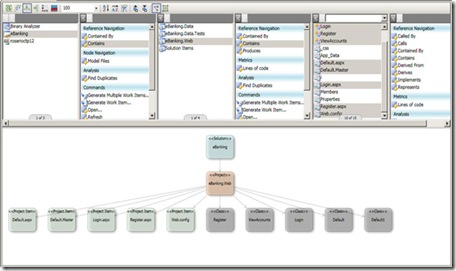Visual Studio Team System 2008 Database Edition GDR September CTP is now available for download through Microsoft Download Center
In addition to providing support for SQL Server 2008 database projects, this release incorporates many previously released Power Tools as well as several new features.
The new features include distinct Build and Deploy phases, Static Code Analysis and improved integration with SQL CLR projects.
Database Edition no longer requires a Design Database. Therefore, it is no longer necessary to install an instance of SQL Express or SQL Server prior to using Database Edition.
SQL Server Support
SQL Server 2008
- All new data types:
Intrinsic (date, datetime2, datetimeoffset, time)
Built-in SQL CLR types (geography, geometry, hierarchyid) - New DML
Merge, table parameters, …
SQL Server Configuration Options
- Server option settings will be verified prior to deployment or set during deployment additional 1st Class Object Type Support
- Rules, defaults, Asymmetric keys, symmetric keys, certificates, …
Projects
Server Projects
- Server objects and option settings may be implemented in a separate Server Project
- This enables a team to define a standard a configuration for their SQL servers and reference it from their Database Projects
Partial projects
- Allowing code sharing between projects by including files from a different project, where the code is included as-is from the originating project and the source code control ownership remains with the originating project
- This enables code reuse and single sourcing while having a single deployment unit
Composite projects
- References to other database projects or .dbschema files that contribute to the same deployment unit.
- This enables the separation of development roles and responsibilities and composition of Databases using multiple projects.
Single sourcing of external artifacts
SQL-CLR references allow the user to create a reference to a SQL-CLR project or SQL-CLR assembly. This automatically becomes an ASSEMBLY type in the Database Project
Build and Deploy
The Build process now produces a separate portable schema output that is fed in to a redistributable deployment engine
A redistributable deployment engine. For example, to implement a setup application that deploys the Database Project.
Refactoring
Preservation of Intent
- Enables the deployment of refactoring changes as intended by the user (renames are deployed as renames not as drop/add statements for example)
New Refactoring Operations
Wildcard Expansion
Move Schema
Fully Qualify
Extensibility point which enables the ability to develop and deploy custom refactoring types and targets
Schema Compare
Now supports comparing Projects, Databases or dbschema files in any combination. For example, Project to Project, which has not been possible until now.
Object Type Filtering
Additional ignore filtering options
T-SQL Static Code Analysis
Including the ability to develop and deploy custom rules
Dependency Viewer
View the dependency relationship between objects in your schema
Unit testing
Supports execution with other ADO.NET providers
Data Generation
Design-time enhancements
- Smaller .dgen file
- Support for undo/redo
- Foreign key replacement
- Separation of population status into new display window
Runtime enhancements
- By default uses SqlBulkCopy to populate target tables
- Capability to register different outputs for generated data – i.e. generate to Excel or to file so you can use BCP to load
- By registering a custom output we have the capability to execute scripts at different points during data generation (i.e. before start/after completion or before/after a table
Extensibility
Data Generators
Statistical Data Distribution
Test Conditions
Static Code Analysis Rules
Refactoring Types
Refactoring Target